手探りでパソコンの事を勉強するブログです。
何か覚えたら記録していきます。
ブログ内検索
カテゴリー
Movable Type 4.2で作成したブログやHPを携帯電話などのモバイル端末でのブラウジングに対応させたMT4iを使いました。
MT4i
http://www.hazama.nu/pukiwiki/index.php?MT4i
まずは上記のサイトからMT4iをダウンロードします。
今回はmt4i2.25を使用しました。
最新版をインストールしようと思ったのですが新しいバージョンになればなるほど必要なモジュールも増えるらしいので、今回は素早く簡単にインストールするために旧バージョンを使用しました。
ダウンロードしたら解凍してファイルを編集します。
mt4imgr.cgiを開いてパスワードを変更します。
mt4imgr.cgi 10行目
dummypasswordの部分を任意のパスワードに変更します。
デフォルトでは
MT4i
http://www.hazama.nu/pukiwiki/index.php?MT4i
まずは上記のサイトからMT4iをダウンロードします。
今回はmt4i2.25を使用しました。
最新版をインストールしようと思ったのですが新しいバージョンになればなるほど必要なモジュールも増えるらしいので、今回は素早く簡単にインストールするために旧バージョンを使用しました。
ダウンロードしたら解凍してファイルを編集します。
mt4imgr.cgiを開いてパスワードを変更します。
mt4imgr.cgi 10行目
my $password = 'dummypassword'; |
dummypasswordの部分を任意のパスワードに変更します。
mt4i.cgi と mt4imgr.cgi の perlのパスも環境に合わせて変更してください。デフォルトでは
# !/usr/bin/perlです。PR
実証機:ubuntu9.04
Linux(UTF-8)にxoops(EUC-JP)をインストールすると文字コードの違いから画面が文字化けするという事例が多いようです。
私の場合はubuntu9.04にインストールしたのですが、ログイン時とログアウト時の画面だけなぜか文字化けします。今回はこれの修正方法を紹介します。
XOOPSのphpファイルに以下のコードを埋め込む事によって解決できます。
header("Content-Type: text/html; charset="._CHARSET);前回設定したXOOPSを例に出して文字化けを直してみます。
前回インストール時の記事
一つ目は
XOOPSファイル以下の/html/modules/legacy/kernel/legacy_controller.class.phpです。 # vi /var/www/xp/html/modules/legacy/kernel/Legacy_Controller.class.php |
function executeRedirect($url, $time = 1, $message = null, $addRedirect = true){ global $xoopsConfig, $xoopsRequestUri;header("Content-Type: text/html; charset="._CHARSET); /*この行を追加する*/ |
もう一つのファイルはXOOPS以下の
/html/include/functions.phpです。
# vi /var/www/xoops/html/include/functions.php |
function redirect_header($url, $time = 3, $message = '', $addredirect = true){ global $xoopsConfig, $xoopsRequestUri;header("Content-Type: text/html; charset="._CHARSET); /*この行を追加する*/ |
すべての編集が終わったらログアウト・ログインで文字化けしてないことを確認してください。
このような表示がされていれば正常です。
こちらの記事を参考にさせていただきました。
◆うさぎにもできるXOOPS Cube 入門
XOOPS Cubeはデータベースを使ったオープンソースのCMSです。
XOOPSをインストールすればphpやhtmlが解らない人でも簡単にWebページが編集できます。
http://xoopscube.jp/
XOOPSをインストールする前に前提としてApache2,MySQL,php5は最低でもインストールしてください。
webminやphpmyadminなどのサーバー管理ツールも入れておくとさらにインストールや管理が楽になります。
XOOPS本体をダウンロードします。
今回はPackage_Legacy_2_1_7.zipをダウンロードしました。
ダウンロードしたら、アプリケーション - アクセサリ - 端末を選択。
いちいちsudoを使うのは面倒なので先にrootログインします。
rootログインしたらrootファイルブラウザを開きます。
Web公開ディレクトリに、先ほどダウンロードしたXOOPSの.zipファイルを移動して展開します。
今回はXOOPSのファイル名をPakage_Legacy2_1_7からxpに名前変更して以下の構成にしました。
ファイルの展開が終わったらまずMySQLでXOOPS用の新しいテーブルを作成します。
今回はWebminからテーブルを作りました。

テーブル名はxpです。
XOOPSの文字コードがEUC-JPなのでデータベースもEUC-JPにします。

データベースを作ったら
インストール画面が表示されますので、次へを押してインストール作業を進めます。
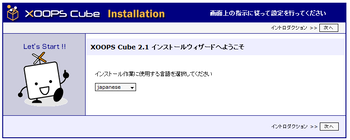
XOOPSをインストールすればphpやhtmlが解らない人でも簡単にWebページが編集できます。
http://xoopscube.jp/
XOOPSをインストールする前に前提としてApache2,MySQL,php5は最低でもインストールしてください。
webminやphpmyadminなどのサーバー管理ツールも入れておくとさらにインストールや管理が楽になります。
XOOPS本体をダウンロードします。
今回はPackage_Legacy_2_1_7.zipをダウンロードしました。
ダウンロードしたら、アプリケーション - アクセサリ - 端末を選択。
いちいちsudoを使うのは面倒なので先にrootログインします。
| $ sudo -i |
rootログインしたらrootファイルブラウザを開きます。
| # nautilus |
Web公開ディレクトリに、先ほどダウンロードしたXOOPSの.zipファイルを移動して展開します。
今回はXOOPSのファイル名をPakage_Legacy2_1_7からxpに名前変更して以下の構成にしました。
/var/www/xp/html/~ファイルの展開が終わったらまずMySQLでXOOPS用の新しいテーブルを作成します。
今回はWebminからテーブルを作りました。
テーブル名はxpです。
XOOPSの文字コードがEUC-JPなのでデータベースもEUC-JPにします。
データベースを作ったら
/var/www/xp/html/にブラウザからアクセスします。インストール画面が表示されますので、次へを押してインストール作業を進めます。
ClamAntiVirusはオープンソースの無料で利用できるウイルス対策ソフトです。
今回はUbuntu9.04にインストールしました。
apt-get でソフトをインストールします。
インストールが終わったらパターンファイルを取得します。
デフォルトでパターンファイルは自動的に更新される設定になっています。
ちなみに自動更新のスタートとストップは以下のコマンドで実行できます。
自動更新のストップ
自動更新の再スタート
今回はUbuntu9.04にインストールしました。
apt-get でソフトをインストールします。
$ sudo apt-get install clamav |
インストールが終わったらパターンファイルを取得します。
$ sudo freshclam |
デフォルトでパターンファイルは自動的に更新される設定になっています。
ちなみに自動更新のスタートとストップは以下のコマンドで実行できます。
自動更新のストップ
$ $ sudo /etc/init.d/clamav-freshclam stop |
$ sudo /etc/init.d/clamav-freshclam start |
/var/www/hogeディレクトリを作る。
# mkdir /var/www/hoge |
/var/www/配下に新しく作ったディレクトリがあるかを確認する。
$ ls /var/www/ |
実証機:ubuntu9.04
viコマンドでファイルを編集する際、左のスペースに行番号(ここが何行目なのか示す数字)を表示させる方法。コマンドラインを開いて以下を入力。
$ echo "set number" >> ~/.exrc |
viコマンドで実際にファイルを開いてみる。
適当なファイルを開いてみて下さい。
今回はapache2で公開しているindex.htmlを開いてみます。
$ sudo vi /var/www/index.html |
一番左のスペースに数字がついている。
この数字が行番号です。
プログラムをインストールしたりphpやperlで書いたwebアプリケーションでのエラーの表示は大体エラーの内容とファイル名とファイルの行数を指定してくる場合が多いです。
例)
Warning: hoge::hoge /hohe/hoge.pl on line 118 |
デフォルト状態のviでは行数を表示していませんので自分で数えるしかありません。
2~30行程度のファイルなら問題ないですが、これが100行1000行と大きなファイルになると一々自分で数える訳にはいきません。
viでエラーのデバッグ作業をする際には必須の機能です。
実証機:ubuntu9.04
例)/hoge/hoge.html(ECU-JP)の文字コードをUTF-8に変更する場合。
実証機:ubuntu9.0.4
まずは
変更したいファイルに現在使われている文字コードを調べる。
ECU-JPが使われている事が解った。
vimでファイルを開く
Linux系ではUTF-8がデフォルトの文字コードなので、EUC-JPのファイルをvimで開くと文字化けしている状態で表示されるはずです。
まず最初に正しい文字コードで開きなおし、正しく表示させます。
ここで日本語の文字化けが直り、正しく表示されると思います。
ファイルに編集を加える場合は日本語が正しく表示されてから変更を加えて下さい。
ファイルの文字コードをUTF-8にエンコーディングします。
そのまま保存して閉じる。
ファイルを保存する時は絶対に文字化けした状態で保存しないでください。
文字化けした状態で元の文字コードと違う文字コードで保存してしまった場合、二度とファイルを復元できなくなってしまいますので注意が必要です。
実証機:ubuntu9.0.4
まずは
nkfをインストールする$ sudo apt-get install nkf |
変更したいファイルに現在使われている文字コードを調べる。
# nkf -g /hoge/hoge.html |
vimでファイルを開く
# vi /hoge/hoge.html |
Linux系ではUTF-8がデフォルトの文字コードなので、EUC-JPのファイルをvimで開くと文字化けしている状態で表示されるはずです。
まず最初に正しい文字コードで開きなおし、正しく表示させます。
: ++enc=EUC-JP |
ここで日本語の文字化けが直り、正しく表示されると思います。
ファイルに編集を加える場合は日本語が正しく表示されてから変更を加えて下さい。
ファイルの文字コードをUTF-8にエンコーディングします。
:set fileencoding=UTF-8 |
そのまま保存して閉じる。
:wq |
ファイルを保存する時は絶対に文字化けした状態で保存しないでください。
文字化けした状態で元の文字コードと違う文字コードで保存してしまった場合、二度とファイルを復元できなくなってしまいますので注意が必要です。
ubuntu9.04にwebmin1.430をインストールするとデフォルトの状態でヒドイ文字化けをしています。
これを解消するにはJAVAファイルの文字コードを変換する必要があります。
rootログインしてvimで設定ファイルを開きます。
文字コードをUTF-8からshift_jisにエンコードします。
保存してvimを閉じる。
ファイル名はja_JP.UTF-8のままですが気にしないで下さい。
これでファイルマネージャーは日本語化されます。
これを解消するにはJAVAファイルの文字コードを変換する必要があります。
rootログインしてvimで設定ファイルを開きます。
# vi /usr/share/webmin/file/lang/ja_JP.UTF-8 |
文字コードをUTF-8からshift_jisにエンコードします。
:set fileencoding=shift_jis |
保存してvimを閉じる。
:wq |
ファイル名はja_JP.UTF-8のままですが気にしないで下さい。
これでファイルマネージャーは日本語化されます。
環境はubuntu9.04,apache2,perl5です。
ubuntuのファイルブラウザ等で
/usr/bin/perl
にperlファイルがあることを確認してください。
apache2の設定ですが、centosなどではapache2.confなどにまとめて設定が書いてありますが、ubuntu9.04の場合はファイルが複数に細切れになっていてポート管理やディレクトリ管理など別々のファイルで管理されているので設定ファイルを探すのに苦労する場合が多いと思います。
ubuntu9.04の場合は
/etc/apache2/sites-available/default
でディレクトリ設定ができます。
まずはvim等のエディタで設定ファイルを開きます。
ubuntuのファイルブラウザ等で
/usr/bin/perl
にperlファイルがあることを確認してください。
apache2の設定ですが、centosなどではapache2.confなどにまとめて設定が書いてありますが、ubuntu9.04の場合はファイルが複数に細切れになっていてポート管理やディレクトリ管理など別々のファイルで管理されているので設定ファイルを探すのに苦労する場合が多いと思います。
ubuntu9.04の場合は
/etc/apache2/sites-available/default
でディレクトリ設定ができます。
まずはvim等のエディタで設定ファイルを開きます。
$ sudo vi /etc/apache2/sites-available/default |
WordPressをインストールして設定をいじっていたらサブページへのリンクができなくなってしまった。
とりあえず原因を探してみる。
phpinfo()は正常に動いている。
apache2も正常でphp.iniにも不備はない。
データベースへの接続もできていてwp-config.phpも正しく設定してある。
パーミッションも正しく設定されている。
トップページは表示されている。
おそらくWordPress側の問題だと思い、リンク先のURLを見てみるとURLに日本語が混ざっているではないか・・・
例)http://hoge.jp/wp/ページ1 (最後が日本語になっている)
↑のような感じでリンクが生成されているようだ。

とりあえず原因を探してみる。
phpinfo()は正常に動いている。
apache2も正常でphp.iniにも不備はない。
データベースへの接続もできていてwp-config.phpも正しく設定してある。
パーミッションも正しく設定されている。
トップページは表示されている。
おそらくWordPress側の問題だと思い、リンク先のURLを見てみるとURLに日本語が混ざっているではないか・・・
例)http://hoge.jp/wp/ページ1 (最後が日本語になっている)
↑のような感じでリンクが生成されているようだ。
©パソコン手探り
all rights reserved.


